How to use Jira Time Tracking
Follow these steps to log time in Jira:
1. Open the issue that you would like to log time against.
2. Click on the ellipsis [•••] menu to open it.
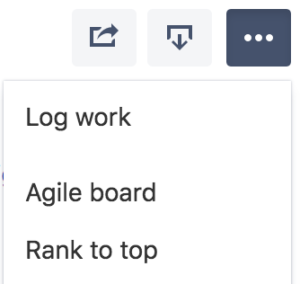
3. Select Log time or Log work. (Note: The option varies depending on how the issue is being viewed)
4. Type the amount of time spent and other details.
- Tip: Write in the format of 1w 2d 3h 40m to log for 1 week, 2 days, 3 hours, and 40 minutes.
![]()
5. Click Log or Save.
After this, the time that you logged will show up in your CSV exports from Timesheet Export for Jira. Refer to Using Timesheet Export for details on how to export logged time as spreadsheets.